# Introduction
Welcome to the Account Upgrade Process guide. If you're reading this, you're on the path to enhancing your experience with our system. Below, you'll find essential information to smoothly navigate through the process.
# Justification & Advantages
As part of our commitment to continual enhancement, exciting updates are being introduced to provide you with a more robust and feature-rich experience. Your active participation ensures you benefit fully from the latest enhancements. Thank you for your understanding and cooperation as we work together to elevate your experience.
# Embarking on the Upgrade Journey
Embarking on the upgrade journey brings immediate benefits:
Future API Products Access / Extended Portfolio:
- Access upcoming API products and an extended portfolio, staying at the forefront of innovation.
Increased Security:
- Enjoy enhanced security measures, providing peace of mind for your data and interactions.
Scalability for Future Growth:
- Experience scalability improvements that ensure our platform can seamlessly accommodate growing user demands.
Improved performance:
- Upgrade your account for improved system performance, ensuring faster response times and a smoother overall user experience.
# Timeframe
The account upgrade process is scheduled for completion by the end of May 2024. Users needing additional time can opt for a two-week extension after a successful upgrade, providing flexibility to adapt to the introduced enhancements.
# Step-by-Step Guide
# Requirements for successful upgrade:
You cannot have applications of type Bearer Authentication
- According to communication that we have sent by the end of 2023, such application types are no longer supported, hence if you still have such applications, you are required to resign from existing subscriptions and delete it. After successful account upgrade, you will create a new application of appropriate type.
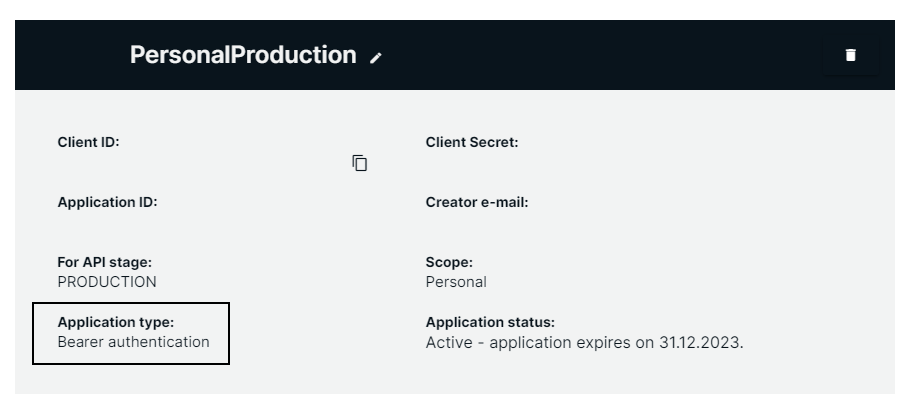
- According to communication that we have sent by the end of 2023, such application types are no longer supported, hence if you still have such applications, you are required to resign from existing subscriptions and delete it. After successful account upgrade, you will create a new application of appropriate type.
You do not have any ongoing Partner Integrations (subscription not visible in API Portal)
Below guide describes two distinct scenarios for account upgrade process.
# Your account is subject to upgrade (orange icon):
Login to Portal:
- Begin the upgrade process by logging into your account on API Portal.
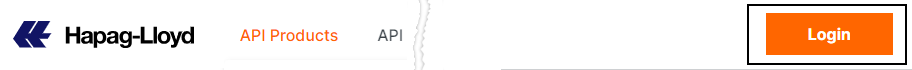
- Begin the upgrade process by logging into your account on API Portal.
Access Upgrade View/Process:
- After successful login, the upgrade icon will show up on the navigation bar. Click the icon to be redirected to the account upgrade view.
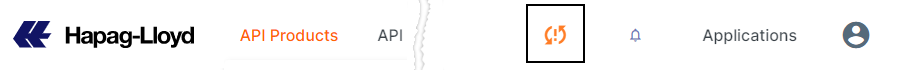
- After successful login, the upgrade icon will show up on the navigation bar. Click the icon to be redirected to the account upgrade view.
Acknowledgment:
- Acknowledge that you have read this article and understand the upgrade process.
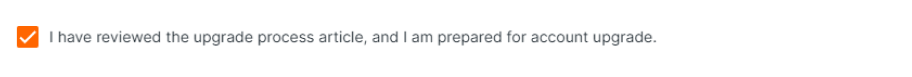
- Acknowledge that you have read this article and understand the upgrade process.
Upgrade Account:
- Click on 'Upgrade Account' and patiently wait for the process to finish. A notification will be displayed when it's completed.
- Click on 'Upgrade Account' and patiently wait for the process to finish. A notification will be displayed when it's completed.
Successful upgrade:
- Once you have successfully upgraded your account, the icon will turn green, and content of the upgrade page will change.
# Your account has been automatically upgraded / You have successfully finalized the upgrade process (green icon):
If you have successfully logged in to API Portal and your account upgrade icon is already green, even though you have not manually triggered the account upgrade process, it means that your account was qualified for auto-upgrade.
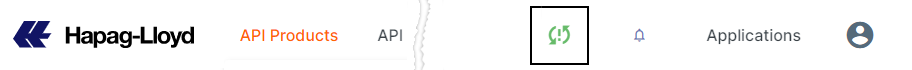
Please note that after successful upgrade there are a couple of scenarios that you can take up, that are described in details below:
(RECOMMENDED SOLUTION): Utilize new functionalities:
- To finalize the whole account upgrade process and utilize new functionalities, follow these steps:
Renew Client Secret:
- One-time post-upgrade action: For all existing applications, renew the client secret by visiting your individual application and clicking on the 'renew client secret' button.
Adjust Basepaths and URLs:
- Change will most likely involve below adjustment, but please use the API Explorer and invesitage desired API Product's YAML file and make necessary changes.
- Actual base URL: https://api.hlag.com/
- Post-upgrade base URL: https://api.hlag.com/external/
- Change will most likely involve below adjustment, but please use the API Explorer and invesitage desired API Product's YAML file and make necessary changes.
Configuration Revocation:
- Be aware that your old configuration will be revoked two weeks after upgrade.
(OPTIONAL SOLUTION): Maintain previous configuration:
If you choose to use your previous/existing configuration without any modifications after a successful upgrade process, note that you will not be able to subscribe to any existing or newly published API Products. Additionally, creating new applications and editing rate limits for existing subscriptions will not be possible. Adjust your existing configuration by the end of May 2024 to avoid automatic deletion.
In special circumstances where users need more time, a one-time option to extend the upgrade period by two weeks is provided. This extension is available after successfully upgrading an account, thereby extending the deletion time for the old configuration.
If you decide that you want to extend the time, go to the account upgrade page, acknowledge that you have read this article, and understand the extension possibility.
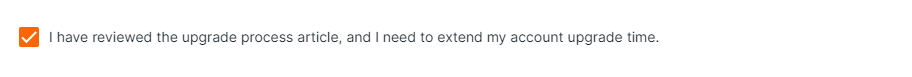
Follow these steps, and you'll seamlessly navigate through the account upgrade process, unlocking the full potential of our enhanced system. If you have any questions or encounter issues, our support team is ready to assist you. Thank you for choosing to upgrade and grow with us. If you need any assistance, please use the 'Contact' page (opens new window) on API Portal.
